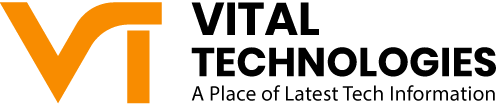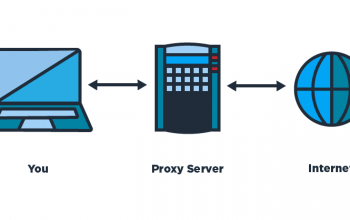The practice of optimizing the content to show at the top of the search results is known as SEO. When you search any query on the internet, you will see that lots of websites are ranking against this query. If you want to rank your website against this query, you will have to do proper SEO of your website. The best way to do SEO of your website is to spy on competitors’ SEO. Competitor analysis is not a new concept. In the business world, people have been using this concept for various years. By doing competitive analysis, businessmen try to compete with their competitors. In the field of SEO, we can’t deny the importance of spying on competitors’ SEO. SEO competitive analysis is helpful to improve your backlinking profile. It is the best strategy to reinforce your keyword strategy. It is also the best technique to compete with your competitors.
Most of the people don’t know how to spy on competitors’ SEO. Some people use such techniques that take lots of time in spying on competitors SEO. They are looking for the best techniques to spy on competitors’ SEO quickly. Ubersuggest has solved this problem of the users. He has introduced a new Chrome extension. This is a free extension and you can easily install this extension in your browser. After installing this extension, you can spy on competitors’ SEO just in 60 seconds. No doubt, you will be amazed to listen to this claim but it is a fact. You can use it on your Chrome browser and experience its results. When you will install this Chrome extension, you will see ‘U’ icon at the upper right corner of the page. By clicking on it, you can generate SEO report of any website.
After generating the SEO report of any website, you can easily outrank this website. You just need to open your competitor’s website in the Chrome browser and click on this extension, it will generate SEO analysis of your website just within 60 seconds. You will see the data of this extension at the right side of the page. If you want to see more data, you will have to scroll down the page. According to Uber suggest, he has added this feature in its Chrome extension because he wants to provide quick access to the users about the SEO strategy of their competitors. If you have enough idea about the SEO strategies of your competitors, you will find a roadmap to outrank them. If you want to generate this kind of SEO report from other tools, you will have to buy their premium plans. Moreover, you will have to waste most of your time in analyzing the SEO strategies of your competitors.
In this SEO report, you will get enough data about different components of the targeted website. When you click on this Chrome extension, first of all, you will get the traffic overview stat of this website. This stat will show you either your competitor is driving more traffic to his website or not. If he is driving more traffic to his website, you should focus on the SEO strategies of your competitor. If he is not driving enough traffic to his website, you don’t need to copy his SEO strategies. Some people don’t know how to find competitive websites. According to a coursework writing service firm, to find the competitive websites, you just need to search targeted keyword in the Google search bar. The websites that are appearing at the top of Google’s search results will be your competitive websites. You can analyze the SEO strategies of these websites by using this Chrome extension.

After that, you will see a graph of the monthly organic traffic of your competitors’ website. If this graph is growing, it means that his SEO strategies are working. Therefore, you should follow his SEO strategies. If this graph is declining, you don’t need to follow his SEO strategies. The decline in the graph will show that his SEO strategies are not working. After that, you will see a bar graph of SEO keyword ranking. This Chrome extension will show this bar graph of the previous six months. By seeing this bar graph, you will also get an idea either his SEO strategies are working or not. If his SEO strategies are working, you will observe an increase in the columns of the bar graph. If his SEO strategies are not working, you will observe a decrease in the columns of the bar graph.
If you are running a local business website, this Chrome Extension is also useful to you. This Chrome Extension will provide you with complete detail about the top-performing pages and keywords of a website in the specific countries. For example, if you are focusing on the US, you should prepare the list of its top-performing pages and keywords in the US. After preparing this list, you should analyze these pages. By creating the same pages for your website, you can easily outrank this website. You should also take an overview of the top-performing keywords on your competitor’s website. By optimizing these keywords on your website, you can also outrank your competitor. By using the same strategy, you can gather data about your competitor’s website for other countries. By applying the same SEO strategies, you can also outrank your competitor in other countries.
This Chrome Extension will also tell us the total number of backlinks of this website. By utilizing the data about the backlinks, we can find out new backlinking strategies. By creating the backlinks at the same websites, you can also outrank your competitors. After installing this Chrome extension in your Chrome browser, when you search any keyword, it will also provide you with an idea about its monthly searches and CPC. Moreover, it also shows domain score, domain traffic and social media sharing of the websites that are appearing at the top of the search results in Google. While finding the keyword data of a website, you should follow the SEO strategies of that website which is appearing against various keywords. You should not follow the SEO strategies of that website which is appearing against few keywords.